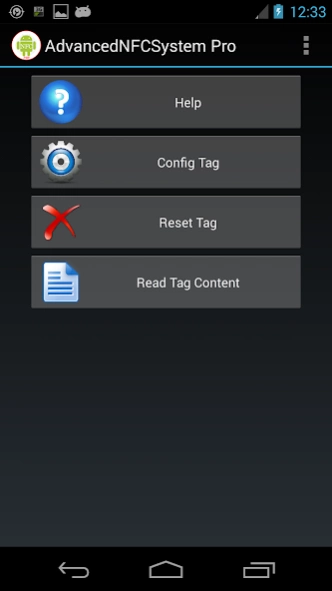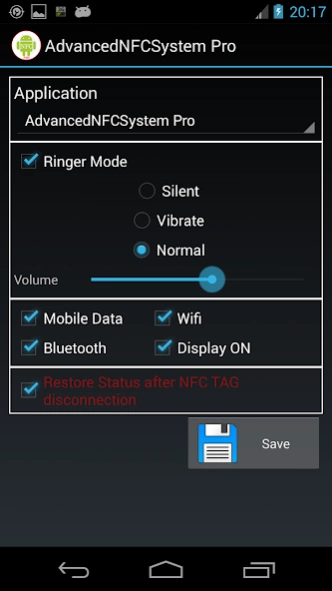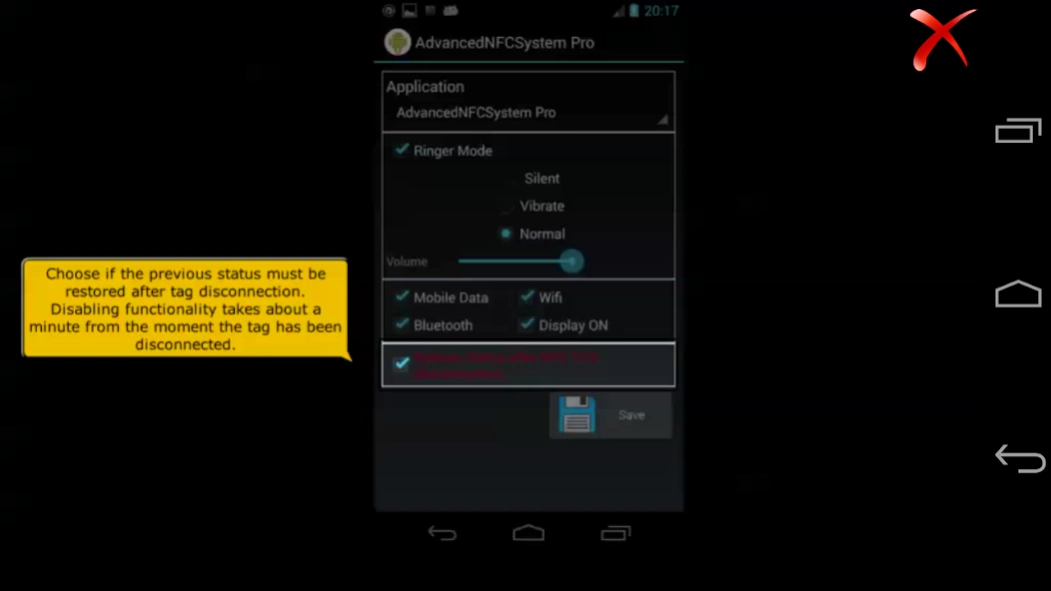Advanced NFC System Pro 1.5
Paid Version
Publisher Description
Advanced NFC System Pro - Keeps configured settings only when the NFC tag is connected to the phone
Advanced NFC System is the only application I found that keeps configured settings only when the NFC tag is connected to the phone, to restore the previous status is sufficient to disconnect the NFC tag .
Advanced NFC System allows you to :
- activate the bluetooth
- activate the wifi
- activate the data connection(pre lollipop)
- keep the screen on
- launch an application
- set to silent mode
- set to vibration mode
- set to normal mode and set the ringer volume
- delete the contents of a NFC tag
- read the contents of a NFC tag
- verify the presence of the NFC device within the phone
Possible uses:
By placing NFC tags on the car navigator holder you can start your preferred navigator app simply by placing the phone in the holder.
Turn bluetooth on while being in the car without risking to forget it activated, it will be automatically disabled when you disconnect the tag.
Activate the silent mode at night, the disconnection of the tag will be resetted to the previous settings.
Activate the vibration mode in the office without forgetting to restore the ringer-tone status when you step away from your desk.
The application can be used with the tags placed in the meeting room to mute the ringer-tone for all participants.
Disabling functionality takes about a minute from the moment the tag has been disconnected.
If you make a call during this minute deactivation will be halted and resumes when the call ends.
Give us a hint about your favourite NFC app use in the comments.
For any inquiries , suggestions or recommendations do not hesitate to contact me at primedevmar@gmail.com
About Advanced NFC System Pro
Advanced NFC System Pro is a paid app for Android published in the System Maintenance list of apps, part of System Utilities.
The company that develops Advanced NFC System Pro is primeDev. The latest version released by its developer is 1.5.
To install Advanced NFC System Pro on your Android device, just click the green Continue To App button above to start the installation process. The app is listed on our website since 2016-10-01 and was downloaded 3 times. We have already checked if the download link is safe, however for your own protection we recommend that you scan the downloaded app with your antivirus. Your antivirus may detect the Advanced NFC System Pro as malware as malware if the download link to org.mf.advancednfcsystem.pro is broken.
How to install Advanced NFC System Pro on your Android device:
- Click on the Continue To App button on our website. This will redirect you to Google Play.
- Once the Advanced NFC System Pro is shown in the Google Play listing of your Android device, you can start its download and installation. Tap on the Install button located below the search bar and to the right of the app icon.
- A pop-up window with the permissions required by Advanced NFC System Pro will be shown. Click on Accept to continue the process.
- Advanced NFC System Pro will be downloaded onto your device, displaying a progress. Once the download completes, the installation will start and you'll get a notification after the installation is finished.